윅스 (Wix) 코딩 강의 중급 (Intermediate) - 이미지 및 텍스트 애니메이션 (Image and Text Animation) - 상호작용 (Interactions)
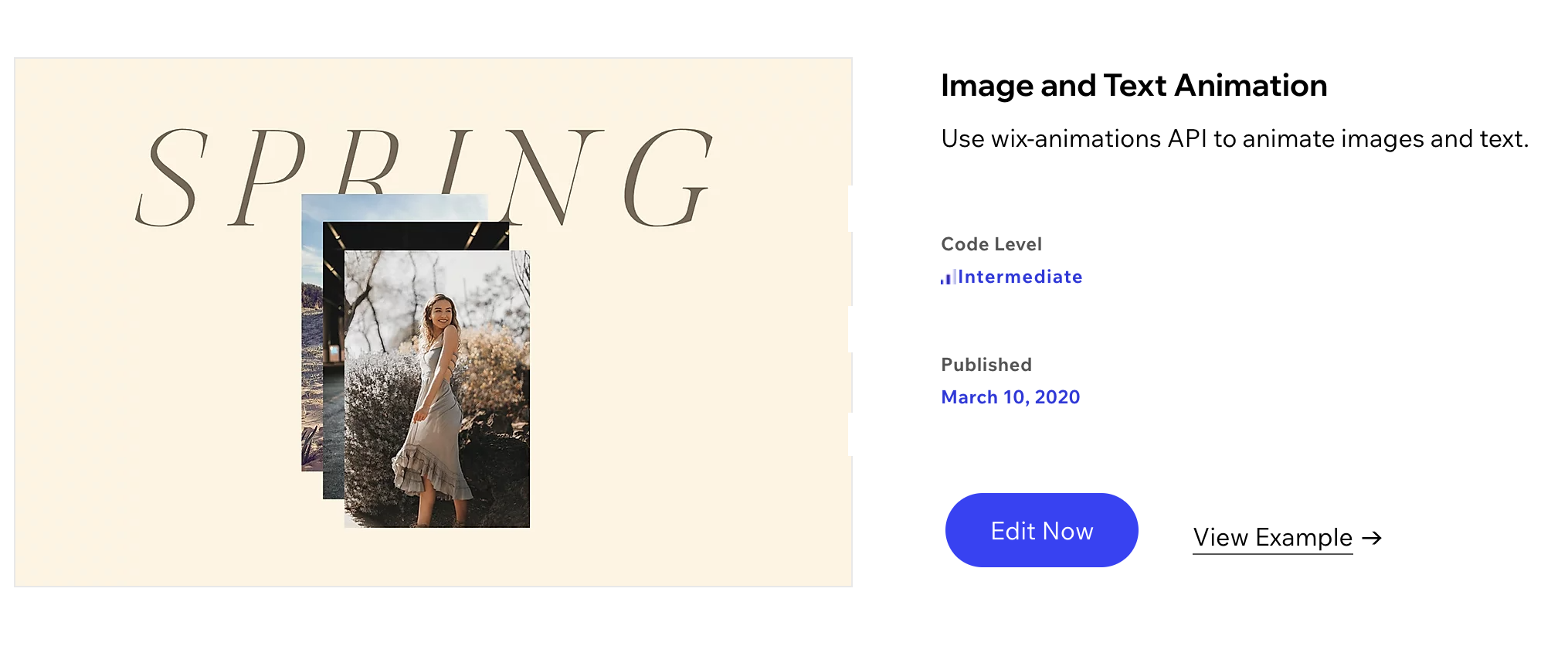
강의 내용 요약
다음의 예제는 Wix 윅스 무료 홈페이지 만들기의 자바스크립트 (Javascript) 코딩 기능을 활용할 수 있는 Corvid by Wix (윅스 코딩 - 콜비드) 를 활용하여 만듭니다.
윅스 애니메이션 API (wix-animations API)를 활용하여 웹사이트내의 이미지와 텍스트를 움직이게 만드는 기능을 만듭니다.
Home | Timeline Anims T
www.wix.com
Log In | Wix
Login to Wix.com
users.wix.com
강의 내용 만드는법
만들고자 하는 윅스 사이트에 다음과 같은 구성 요소들이 필요합니다.
- 이미지 구성요소 3개
- 텍스트 구성요소
코드 (Code)
Home
import { timeline } from 'wix-animations';
$w.onReady(function () {
const target1 = $w('#image3');
const target2 = $w('#image2');
const target3 = $w('#image1');
const target4 = $w('#title');
$w('#hoverArea').onMouseIn(() => {
timeline()
.add(target1, { y: 40, x: -280, scale: 1, duration: 600, easing: 'easeOutCirc' })
.add(target2, { y: 0, x: 0, scale: 1, duration: 600, easing: 'easeOutCirc' }, 0)
.add(target3, { y: -40, x: 280, scale: 1, duration: 600, easing: 'easeOutCirc' }, 0)
.add(target4, { y: -60, x: 0, scale: 1.15, duration: 400, easing: 'easeOutCirc' }, 0)
.play();
})
$w('#hoverArea').onMouseOut(() => {
const reset = { y: 0, x: 0, scale: 1, duration: 600, easing: 'easeOutCirc' };
timeline()
.add(target1, reset)
.add(target2, reset, 0)
.add(target3, reset, 0)
.add(target4, reset, 0)
.play();
})
})
API
wix-animations - Corvid API Reference
A timeline is used to compose animations together over time. You can synchronize multiple animations on matched elements, control them as a whole, and precisely manage their timing. Typically, after creating a new timeline, you add animation attributes and
www.wix.com
Corvid by Wix (윅스 코딩 - 콜비드) 개발자 모드/도구 활성화하는 방법
윅스 (Wix) 코딩 - 개발자 도구를 활성화하기 (Wix Code: How to Enable Developer Tools)
윅스 (Wix) 코딩 - 개발자 도구를 활성화하기 (Wix Code: How to Enable Developer Tools)
윅스 (Wix) 코딩 - 개발자 도구를 활성화하기 (Wix Code: How to Enable Developer Tools) 설명) 개발자 도구를 활성화하기 위해서는 1. 에디터를 엽니다. 에디터 맨 위 상단 메뉴에서 코드를 클릭한 다음 개발�
limejuicer.tistory.com
연관된 토픽)
윅스 (Wix) 코딩 강의 초급 (Beginner) - 이미지 숨기기 보이기 (Hide and Show an Image) - 상호작용 (Interaction)
윅스 (Wix) 코딩 강의 초급 (Beginner) - 이미지 숨기기 보이기 (Hide and Show an Image) - 상호작용 (Interactio
윅스 (Wix) 코딩 강의 초급 (Beginner) - 이미지 숨기기 보이기 (Hide and Show an Image) - 상호작용 (Interaction) 강의 내용 요약 다음의 예제는 Wix 윅스 무료 홈페이지 만들기의 자바스크립트 (Javascript)..
limejuicer.tistory.com
윅스 홈페이지 만들기 101
윅스 (Wix) 홈페이지 만들기 101 - E-Book - Index
윅스 (Wix) 홈페이지 만들기 101 - E-Book - Index
윅스 (Wix) 홈페이지 만들기 101 - E-Book - Index 윅스 (Wix.com) 윅스 ADI & 템플릿 (Wix ADI & 템플릿) 윅스 웹에디터 (Wix Editor) 윅스 코딩 (Wix Code - Corvid) 윅스 해커톤 (Wix Hackathon)
limejuicer.tistory.com
출처 :
콜비드 - 윅스 코딩 (Corvid - Wix coding)
Image and Text Animation | Corvid by Wix Examples | Wix.com
Use wix-animations API to animate images and text.
www.wix.com




댓글